Freenove Ultimate Starter Kit for Raspberry Pi Pico (Without the PICO)
KShs5,500.00
This kit combined with a Raspberry Pi Pico H or Raspberry Pi Pico W (not included) offers a more advanced and effective set of tinkering tools to ensure that learners, old and young alike, have a more solid foundation in IoT and basic electronics. Freenove are a known brand in the STEM and IoT learning environment and their products are centered around the concept of hands-on learning. That’s why in addition to having over 222 items in this kit, which can support well over 112 projects in at least 3 programing languages (MicroPython, C and Processing (Java)), they also provide a 687-page detailed tutorial (including basic electronics knowledge) and as a bonus you can email their technical team for assistance. This kit is compatible with Raspberry Pi PICO H, Raspberry Pi Pico W and even Arduino.
10 in stock
Main Features:
* 3 tutorials
MicroPython, C (Compatible with Arduino IDE) and Processing (Java).
* 687-page detailed tutorial
Comes with detailed tutorial including basic electronics knowledge. (Download needed, no paper tutorial.)
You can download them before purchasing:
* 224 common items
All parts needed to complete the projects in the tutorial. No soldering required.
* 112 interesting projects
Each project has circuit diagrams and verified code with detailed explanations.
* Get support
Our technical service team is always ready to answer your questions.
Contents of MicroPython / C Tutorial:
Preface
Raspberry Pi Pico
Chapter 0 Getting Ready
Chapter 1 LED
Project 1.1 Blink
Project 1.2 Blink
Chapter 2 Button & LED
Project 2.1 Button & LED
Project 2.2 MINI Table Lamp
…
(Download tutorial for details)
…
Chapter 26 Accelerometer Sensor
Project 26.1 Read a Accelerometer Sensor
Chapter 27 RFID
Project 27.1 RFID Read UID
Project 27.2 RFID Read and Write
(The following chapters are only for Raspberry Pi Pico W)
…
Chapter 31 Control LED with Web
Project 31.1 Control the LED with Web
What’s Next?
Contents of Processing Tutorial:
Prepare
Processing Software
First Use
Communication protocol
Chapter 1 Oscilloscope
Project 1.1 Oscilloscope
Chapter 2 Control 2D and 3D Figures
Project 2.1 Ellipse
Project 2.2 Box 3D
…
(Download tutorial for details)
…
Chapter 5 Pong Game
Project 5.1 Pong Game
Project 5.2 Pong Game 3D
Chapter 6 Tetris
Project 6.1 Tetris
Only logged in customers who have purchased this product may leave a review.

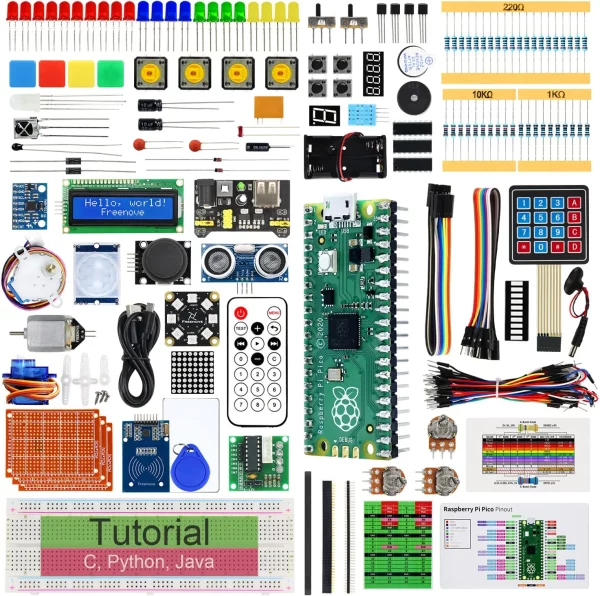
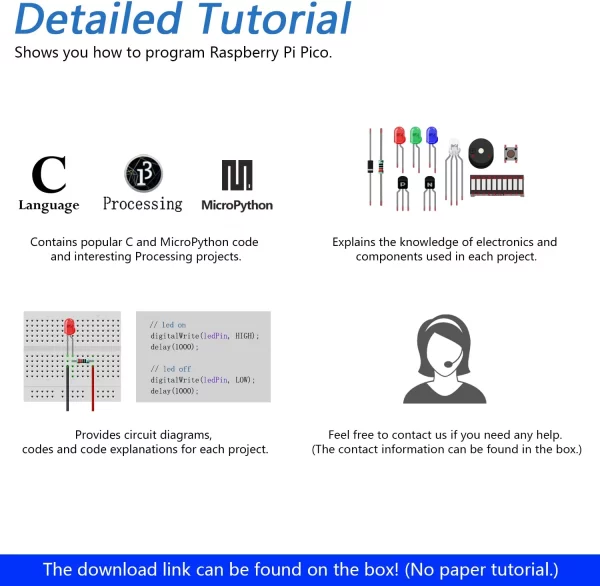
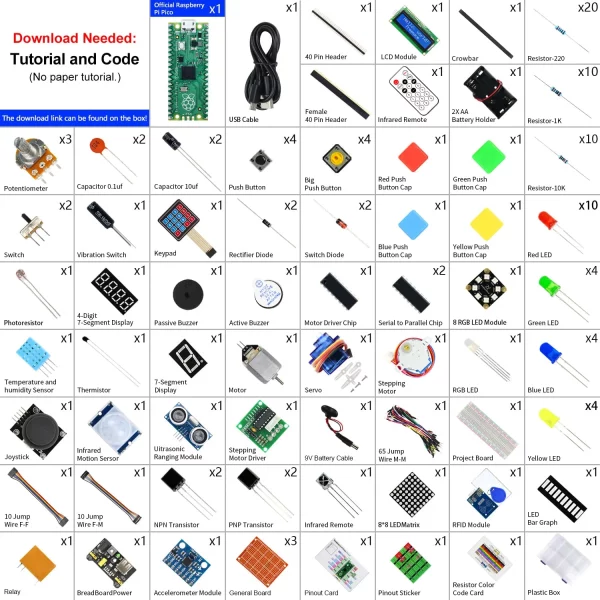
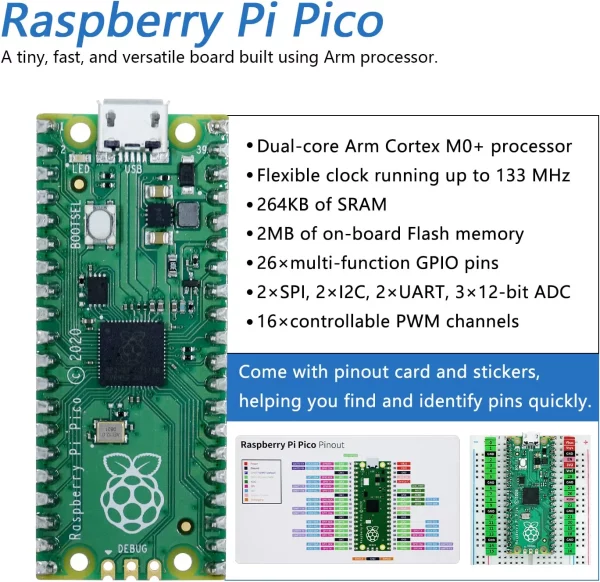
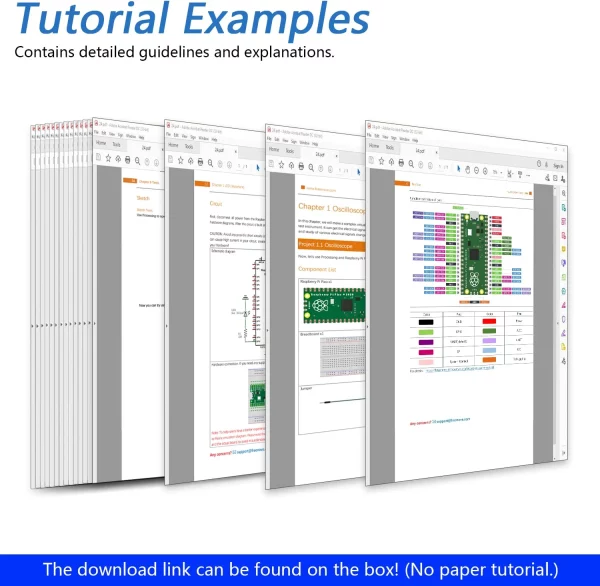
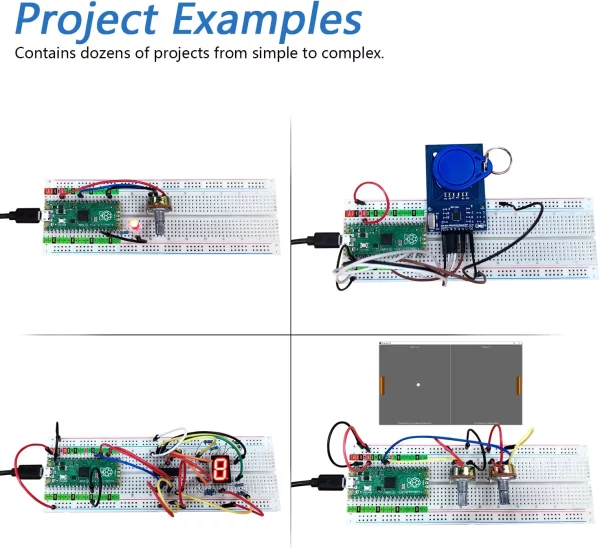



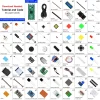





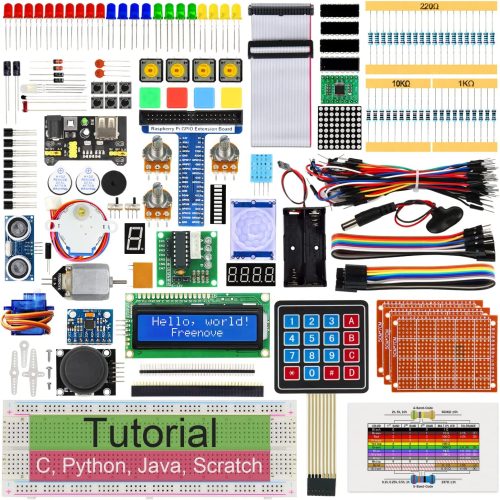
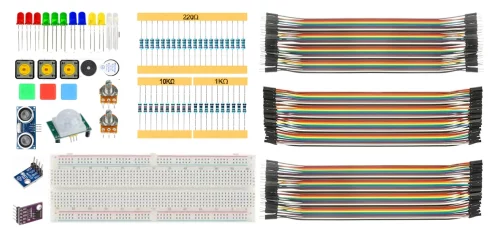


Reviews
There are no reviews yet.